7.1. About Nuclei Near Cycle Model
The Nuclei Near Cycle Model (referred to as xlmodel) is a co-simulation using SystemC TLM-2 combined with xlspike. Xlspike uses spike as the RISC-V ISA simulator and adds support for Nuclei’s N/NX/UX RISC-V processors.
SystemC establishes the TLM 2.0 interaction relationships among the components under Nuclei EvalSoC.
The xlmodel can be obtained in Nuclei Studio 2025.10.
The xlmodel is supported on both Linux and Windows system.
The xlmodel supports GDB debugging capabilities (GDB RSP interface) with Nuclei Studio.
The xlmodel is a near cycle model that can test the performance of firmware with different ISA configurations.
The xlmodel has SystemC built-in and uses version 2.3.4 by default.
The xlmodel has built-in gprof functionality, offering a detailed view of the functions call graph and the cycle count distribution across functions in the test code.
The xlmodel supports flame graph generation for visualizing call stack performance and multi-core/multi-threaded application execution.
The xlmodel can easily extend user-defined instructions, namely Nuclei NICE instructions.
Xlspike supports RV32IMAFDCBPV and RV64IMAFDCBPV ISA.
Since this model is also integrated in Nuclei Studio, you can use it to do
Profiling and Code Coverage
Demonstrating the acceleration of Nuclei Model NICE/VNICE instructions through Profiling: https://doc.nucleisys.com/nuclei_studio_supply/18-demonstrate_NICE_VNICE_acceleration_of_the_Nuclei_Model_through_profiling/
Nuclei Model combined with Nice Wizard for rapid verification of NICE/VNICE instruction acceleration: https://doc.nucleisys.com/nuclei_studio_supply/19-rapid_verification_of_NICE_VNICE_acceleration_with_Nuclei_Model_and_NICE_Wizard/
NICE Instruction Design and Modeling - Nuclei NICE Wizard
Debugging in Nuclei Studio - Nuclei Model Debugger功能的使用
Flame Graph - Nuclei Studio use xlmodel flame graph
Note
Before using xlmodel, you should check the current version using the --version parameter to verify whether it is the latest release.
The version output of the current latest version is
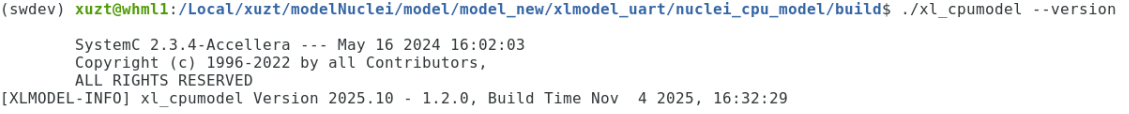
7.2. Design and Architecture
7.2.1. SystemC components
Brief description of the xlmodel SystemC components:
Evalsoc: SystemC modeling of EvalSoC, including the binding relationships of all components and load image functionality
Cluster: Modeling of single-core or multi-core CPU, using xlspike internally to execute instructions
Bus: Simple bus manager
Memory: Simple memory, including default sram/ddr iregion and flashxip iregion
EvalUart: Nuclei EvalSoC UART
EvalQspi: Nuclei EvalSoC QSPI
7.2.2. Address Allocation of Evalsoc in xlmodel
For the sake of generality, some Nuclei IP cores have been mapped and implemented in xlmodel. Some of these IP cores use fixed addresses, while others are dynamically initialized based on iregion information.
Fixed: The address is fixed by default in xlmodel.
Offset: The address is equal to iregion base address plus the corresponding offset.
Component
Base Address
Size
Description
Memory Resource
XIP
0x20000000
0x10000000
XIP address space.
DDR
0x80000000
0x04000000
DDR address space.
ILM
0x80000000
0x10000000
ILM address space.
DLM
0x90000000
0x10000000
DLM address space.
SRAM
0xA0000000
0x10000000
SRAM address space.
Peripherals (Fixed)
MROM
0x1000
0xf000
MROM address space.
UART0
0x10013000
0x1000
UART0 address space.
QSPI0
0x10014000
0x1000
QSPI0 address space.
QSPI1
0x10024000
0x1000
QSPI1 address space.
QSPI2
0x10034000
0x1000
QSPI2 address space.
Peripherals (Offset)
ECLIC
0x20000
0x10000
ECLIC address space.
TIMER
0x30000
0x10000
TIMER address space.
CIDU
0x50000
0x10000
CIDU address space.
PLIC
0x4000000
0x4000000
PLIC address space.
Evalsoc’s memory resource address mapping can be modified using parameters such as --ddrbase=<ddr_start_addr> and --ddrsz=<ddr_size>. Users can also define additional memory regions for memory expansion via the --mem=<str> parameter.
For details, please see Description of Parameters.
7.2.3. Nuclei CPU Features Supported in xlmodel
The following is the support status of Nuclei CPU features in xlmodel.
CPU Features
Status in xlmodel
NMI
Supported
TIMER
Supported, see TIMER Support
PLIC
Supported, see PLIC Support
ECLIC
Supported, see ECLIC Support
CIDU
Supported, see CIDU Support
PMP
Supported
TEE
Supported
WFI/WFE
Not supported
ECC
Only CSRs Supported
CCM
Only CSRs Supported
SPMP
Not supported
SMPU
Supported
SMP&CLUSTER CACHE
Not supported
7.2.3.1. TIMER Support
TIMER currently supports normal access and interrupt triggering under two interrupt architectures, eclic and clint (plic) in m-mode, but the functionality in s-mode has not yet been implemented.
7.2.3.2. PLIC Support
The PLIC interrupt architecture supports M-mode and S-mode, but it only supports single-core mode and does not support multi-core mode.
7.2.3.3. ECLIC Support
Now xlmodel have been equipped with ECLIC, which is optimized based on the RISC-V standard CLIC, to manage all interrupt sources. The ECLIC interrupt architecture supports M-mode and S-mode, and it can support multi-core mode.
7.2.3.4. CIDU Support
The CIDU is used to distribute external interrupts to the core’s ECLIC, and also provides Inter Core Interrupt (ICI) and Semaphores Mechanism. All of these features are currently implemented and available.
7.2.4. Nuclei SDK Cases Supported in xlmodel
Y- Successfully run and consistent with hardware
N- Successfully run but inconsistent with hardware
F- Failed
Cases |
SMP=1 |
SMP>1 |
Additional compilation parameters |
Running Status |
|---|---|---|---|---|
benchmark/coremark/ |
Y |
|||
benchmark/dhrystone/ |
Y |
|||
benchmark/dhrystone_v2.2/ |
Y |
|||
benchmark/whetstone/ |
Y |
|||
benchmark/whetstone_v1.2/ |
Y |
|||
cpuinfo/ |
N |
|||
demo_cache/ |
F |
XLCFG_CCM, eg:XLCFG_CCM=1 |
xlmodel does not support cache emulation. |
|
demo_cidu/ |
Y |
SMP,XLCFG_CIDU, eg:SMP=4 XXLCFG_CIDU=1 |
||
demo_clint_timer/ |
Y |
|||
demo_dsp/ |
Y |
|||
demo_eclic/ |
Y |
|||
demo_nice/ |
Y |
|||
demo_plic/ |
Y |
XLCFG_PLIC, eg:XLCFG_PLIC=1 |
||
demo_pmp/ |
Y |
|||
demo_profiling/ |
N |
xlmodel already implements its own profiling, so there is no need to run this case |
||
demo_smode_eclic/ |
Y |
XLCFG_TEE, eg:XLCFG_TEE=1 |
||
demo_smode_plic/ |
Y |
XLCFG_PLIC, eg:XLCFG_PLIC=1 |
||
demo_smpu/ |
Y |
XLCFG_SMPU, eg:XLCFG_SMPU=1 |
||
demo_sstc/ |
F |
XLCFG_TEE,XLCFG_SSTC, eg:XLCFG_TEE=1 XLCFG_SSTC=1 |
xlmodel does not support SSTC. |
|
demo_stack_check/ |
N |
xlmodel only implements CSR read and write, so there is no need to run this case. |
||
demo_timer/ |
Y |
|||
demo_vnice/ |
Y |
|||
helloworld/ |
Y |
|||
lowpower/ |
Y |
|||
smphello/ |
Y |
SMP, eg:SMP=4 |
||
freertos/demo/ |
Y |
|||
freertos/smpdemo/ |
Y |
SMP, eg:SMP=4 |
||
rtthread/demo/ |
Y |
|||
rtthread/demo_smode/ |
F |
XLCFG_TEE,XLCFG_SSTC, eg:XLCFG_TEE=1 XLCFG_SSTC=1 |
xlmodel does not support SSTC. |
|
rtthread/msh/ |
Y |
|||
threadx/demo/ |
Y |
|||
ucosii/demo/ |
Y |
And xlmodel and Nuclei SDK are deeply integrated in Nuclei Studio, you can run Nuclei SDK test code using xlmodel in Nuclei Studio, please refer to the Nuclei Studio use xlmodel.
7.3. Description of Parameters
7.3.1. model help
Frequently used command line parameters
parameter |
description |
|---|---|
|
display version info |
|
machine type config, defaults to ‘nuclei_evalsoc’ |
|
core config, defaults to ‘n300fd’ |
|
RISC-V arch extensions config, defaults to NULL |
|
download type config, defaults to |
|
CPU frequency (Hz), default is 655360 Hz, Set to a higher value for improved simulation accuracy |
|
expected real execution time(s) for running simulation; otherwise, it is unlimited |
|
whether generate the trace file, |
|
whether dump flame graph file xlmodel_flame_[coreid].gtef, |
|
core bpu type config, defaults to |
|
SMP system core number configuration, with a maximum of 16 |
|
Whether to only use the function model which instructions do not have cycle count in |
|
Accept gdbport connection with |
|
whether to use profiling, |
|
RISCV Vector uArch config, defaults to |
|
logging system level, defaults to |
|
the directory to save trace and gprof files |
|
User-defined additional memory map config, |
|
iregionbase config, |
|
ilmbase config, |
|
ilmsz config, |
|
dlmbase config, |
|
dlmsz config, |
|
ddrbase config, |
|
ddrsz config, |
|
flashxipbase config, |
|
flashxipsz config, |
You need to pass the different parameters above based on the results you want to obtain and the specific test code you are running.
7.3.2. parameter usage
When you want to use the model, you can select the executable file as follows:
For Linux:
bin/xl_cpumodelFor Windows:
bin/xl_cpumodel.exe
The following parameter examples are based on a Linux system. If you are using a Windows system, simply replace xl_cpumodel with xl_cpumodel.exe.
The default test code ELF files are provided in the tests directory.
--cpu=<core_type>: Each test code needs to be run with this parameter. To see all Nuclei cores that are supported by xlmodel, refer to the Supported Nuclei Processor Cores section. This is an example of running an ELF file with nx900 core using the xlmodel:./xl_cpumodel --cpu=nx900 --download=ilm ../tests/demotimer/demotimer_nx900.elf

--ext=xxx: This parameter is used to pass different riscv extension, the way to enable different extensions is to add them inside it. For example,_xxldsprepresents enable the nuclei DSP extension,vrepresents enable RISC-V V Extension. Currently, xlmodel supports the following common RISC-V instruction set extension types:Extension
Functionality
v
RISC-V V Extension
h
RISC-V H-Extension
_zicbom
RISC-V Zicbom Extension
_zicboz
RISC-V Zicboz Extension
_zicond
RISC-V Zicond Extension
_zicsr
RV32/RV64 Zicsr Standard Extension
_zifencei
RV32/RV64 Zifencei Standard Extension
_zihintpause
ZiHintPause extension
_zilsd
Zilsd extension (RV32 ONLY)
_zimop
Zimop extension
_zcmop
Zcmop extension
_zcmlsd
Zcmlsd extension (RV32 ONLY)
_zawrs
Zawrs extension
_zfh
Zfh Extension
_zfa
Zfa Extension
_zfhmin
Zfhmin Extension
zfinx
Zfinx Extension
zdinx
Zdinx Extension
_zca
RISC-V ZC* Extension
_zcb
RISC-V ZC* Extension
_zcf
RISC-V ZC* Extension
_zcd
RISC-V ZC* Extension
_zcmp
RISC-V ZC* Extension
_zcmt
RISC-V ZC* Extension
_zba
RISC-V Bitmanipulation Extension
_zbb
RISC-V Bitmanipulation Extension
_zbc
RISC-V Bitmanipulation Extension
_zbkb
RISC-V Bitmanipulation Extension
_zbkc
RISC-V Bitmanipulation Extension
_zbkx
RISC-V Bitmanipulation Extension
_zbs
RISC-V Bitmanipulation Extension
_zk
RISC-V Scalar Crypto Extension
_zkn
RISC-V Scalar Crypto Extension
_zknd
RISC-V Scalar Crypto Extension
_zkne
RISC-V Scalar Crypto Extension
_zknh
RISC-V Scalar Crypto Extension
_zkr
RISC-V Scalar Crypto Extension
_zks
RISC-V Scalar Crypto Extension
_zksed
RISC-V Scalar Crypto Extension
_zksh
RISC-V Scalar Crypto Extension
_zkt
RISC-V Scalar Crypto Extension
_zve32x
RISC-V V Extension
_zve32f
RISC-V V Extension
_zve64x
RISC-V V Extension
_zve64f
RISC-V V Extension
_zve64d
RISC-V V Extension
_zvfh
RISC-V V Extension
_zvfhmin
RISC-V V Extension
zhinx
Zhinx Extension
zhinxmin
Zhinxmin Extension
smaia
Smaia Extension
ssaia
Ssaia Extension
_sscofpmf
Sscofpmf Extension
_sstc
Sstc Extension
_svinval
Svinval Extension
_svnapot
Svnapot Extension
_svpbmt
Svpbmt Extension
_xxldsp
Nuclei DSP Extension based on P-ext 0.5.4 + default 8 EXPD instructions
_xxldspn1x
Xxldsp + Nuclei N1 extension
_xxldspn2x
Xxldspn1x + Nuclei N2 extension
_xxldspn3x
Xxldspn2x + Nuclei N3 extension
_xxlcz
Nuclei code size reduction extension
This is an example of running an ELF file with _zba_zbb_zbc_zbs_xxldspn1x extension using the xlmodel:
./xl_cpumodel --cpu=n300fd --download=ilm --ext=_zba_zbb_zbc_zbs_xxldspn1x ../tests/demodsp/demodsp_n300fd.elf
--varch=vlen:n,elen:n: The VLEN and ELEN are only effective when the V extension instructions of RISC-V are enabled. Note that VLEN and ELEN must comply with the RISC-V Vector specifications. Example:./xl_cpumodel --cpu=ux900fd --ext=v --download=ilm --varch=vlen:128,elen:64 ../tests/rvv_conv_f32/rvv_conv_f32.elf ./xl_cpumodel --cpu=ux900fd --ext=v --download=ilm --varch=vlen:256,elen:64 ../tests/rvv_conv_f32/rvv_conv_f32.elf ./xl_cpumodel --cpu=ux900fd --ext=v --download=ilm --varch=vlen:512,elen:64 ../tests/rvv_conv_f32/rvv_conv_f32.elf ./xl_cpumodel --cpu=ux900fd --ext=v --download=ilm --varch=vlen:1024,elen:64 ../tests/rvv_conv_f32/rvv_conv_f32.elf
--download=xxx: This parameter is used to choose the download mode, currently it supports five download modes:sram,flashxip,flash,ilm, andddr. If this parameter is not present, the default value isflashxip. Example:./xl_cpumodel --cpu=nx900 --download=sram --smp=4 ../tests/democidu_en_firclaim/democidu_en_firclaim_nx900.elf
--cpufreq=<n>: This parameter sets the CPU frequency (Hz), the default is 655360 Hz. Note that a higher frequency setting improves simulation accuracy and should typically be set above the default value. Example:./xl_cpumodel ../tests/demodsp/demodsp_n300fd.elf --cpu=n300fd --ext=_zba_zbb_zbc_zbs_xxldspn1x --download=ilm --cpufreq=50000000
When using flame graphs, you can set different frequencies to observe variations in program execution time.
--smp=n: xlmodel currently supports up to 16 CPUs. If this parameter is not set, then uses 1 CPU. Running the 4-core SMP example is as follows:./xl_cpumodel --cpu=nx900 --download=sram --smp=4 ../tests/smphello_4core/smphello_nx900.elf
--mem=start_addr0:size0,start_addr1:size1...: when you compile the test code using external memory sections, you need to pass the memory map of the SoC, i.e., the starting address and sizes of each section, as parameters to the xlmodel. Example:./xl_cpumodel --cpu=nx900 --download=ilm --mem="0x30000000:0x10000000,0x40000000:0x10000000" ../tests/demoeclic_swirq_high/demoeclic_swirq_high_nx900.elf
--bpu=xxx: The xlmodel can select different BPU strategies based on Nuclei core types, which will affect the cycle count of branch and jump instructions. xlmodel currently supports the--bpu=n300and--bpu=n900parameters.The
--bpu=n300parameter is applicable to Nuclei cores up to and including N300 (<= N300):./xl_cpumodel --cpu=n300fd --ext=_zba_zbb_zbc_zbs_xxldspn1x --download=ilm --bpu=n300 ../tests/demodsp/demodsp_n300fd.elf
The
--bpu=n900parameter is applicable to Nuclei cores from N300 onwards (> N300):./xl_cpumodel --cpu=nx900 --download=ilm --bpu=n900 ../tests/demotimer/demotimer_nx900.elf
--trace=1: xlmodel currently supports outputting instruction trace streams during execution, The<elf-name>.rvtracefile will be generated in the current execution path. Example:./xl_cpumodel --cpu=nx900 --download=ilm --trace=1 ../tests/demoeclic_swirq_low/demoeclic_swirq_low_nx900.elf
You can obtain information such as the instruction count, cycle count, the associated hart, pc, opcode, disassembly code for each instruction in generated
<elf-name>.rvtracefile.
--gprof=1: This parameter is used to enable the built-in gprof functionality of xlmodel. Thegprof<n>.gmonandgprof<n>.logfiles will be generated in the current execution path. Example:./xl_cpumodel --cpu=nx900fd --download=ilm --gprof=1 ../tests/whet/whet_nx900.elf
You can obtain the
gprof<n>.gmonandgprof<n>.logfiles when the simulation is complete, where n represents the hart ID.To use them further, you need to import them into the IDE, then you can refer to the model usage guide in the Nuclei Studio for detailed instructions on using gprof.
--flamegraph=1: This parameter is used to enable the built-in flamegraph functionality of xlmodel. Thexlmodel_flame_<n>.gteffiles will be generated in the current execution path. Example:./xl_cpumodel --cpu=n300fd --download=ilm --flamegraph=1 ../tests/demo_clint_timer/demo_clint_timer_n300fd.elf
You can obtain the
xlmodel_flame_<n>.gteffiles when the simulation is complete, where n represents the hart ID.To use them further, you need to import them into the IDE, then you can refer to the Nuclei Studio use xlmodel flame graph for detailed usage.
--logdir=<str>: The directory to store generated log files (e.g., instruction trace, gprof files, or flame graphs). This setting takes effect when any of the following options is enabled:--trace=1,--gprof=1or--flamegraph=1. Example:./xl_cpumodel --cpu=nx900 --download=ilm --trace=1 --gprof=1 --flamegraph=1 --logdir=../log ../tests/demoeclic_swirq_low/demoeclic_swirq_low_nx900.elf
--timeout=<n>: You can pass this parameter to set the real execution duration for simulation runs. Note that this parameter is ignored during GDB debugging.When the timeout period is reached, the
gprof<n>.gmonandgprof<n>.logfiles will be generated if the--gprof=1parameter is enabled. An example of specifying a 20-second simulation is as follows:./xl_cpumodel --cpu=nx900 --download=ilm --timeout=20 --gprof=1 ../tests/cmk/cmk_nx900.elf
When the timeout period is reached, the
xlmodel_flame_<n>.gteffiles will be generated if the--flamegraph=1parameter is enabled. An example of specifying a 3-second simulation is as follows:./xl_cpumodel --cpu=nx900 --download=sram --smp=2 --flamegraph=1 --timeout=3 ../tests/freertos_smpdemo/freertos_smpdemo_nx900.elf
--log=xxx: The xlmodel has multiple log levels, listed from least to most detailed as error, info, debug, tlm. By default, it provides basic log information at the info level, which can be changed by passing--log=xxx.When
--log=erroris selected, it only outputs error messages generated during the xlmodel runtime:./xl_cpumodel --cpu=nx900 --download=ilm --log=error ../tests/demotimer/demotimer_nx900.elf
When
--log=debugis selected, the following options provide additional detailed information:--trace=1: The<elf-name>.rvtracefile will contain detailed trace information, including register updates, exceptions, and CSRs:./xl_cpumodel --cpu=nx900 --download=ilm --log=debug --trace=1 ../tests/demotimer/demotimer_nx900.elf
--gprof=1: It will output the completion status of gprof file to the terminal,Write done for core <n>means completed, otherwise means incomplete:./xl_cpumodel --cpu=nx900 --download=ilm --log=debug --gprof=1 ../tests/demotimer/demotimer_nx900.elf
When
--log=tlmis selected, it includes all the features of--log=debugand additionally outputs TLM bus read and write information to the terminal:./xl_cpumodel --cpu=nx900 --download=ilm --log=tlm ../tests/demotimer/demotimer_nx900.elf
7.4. DEBUG
You can debug applications running with xlmodel by passing the --gdbport=<port_num> parameter. This enables the GDB server and allows external GDB (e.g., riscv64-unknown-elf-gdb) to connect via the specified portnum for software debugging.
To debug via the command line, follow these steps on a Linux system: (Windows is similar)
Start xlmodel with GDB debugging enabled:
./xl_cpumodel --cpu=nx900 --download=ilm --gdbport=1234 ../tests/demotimer/demotimer_nx900.elf
Open another command-line terminal and run GDB:
riscv64-unknown-elf-gdb tests/demotimer/demotimer_nx900.elf
Connect to the GDB port, load the ELF file, and perform standard GDB debugging:
target remote :1234 load tests/demotimer/demotimer_nx900.elf set disassemble-next-line on info register all si b xxx c
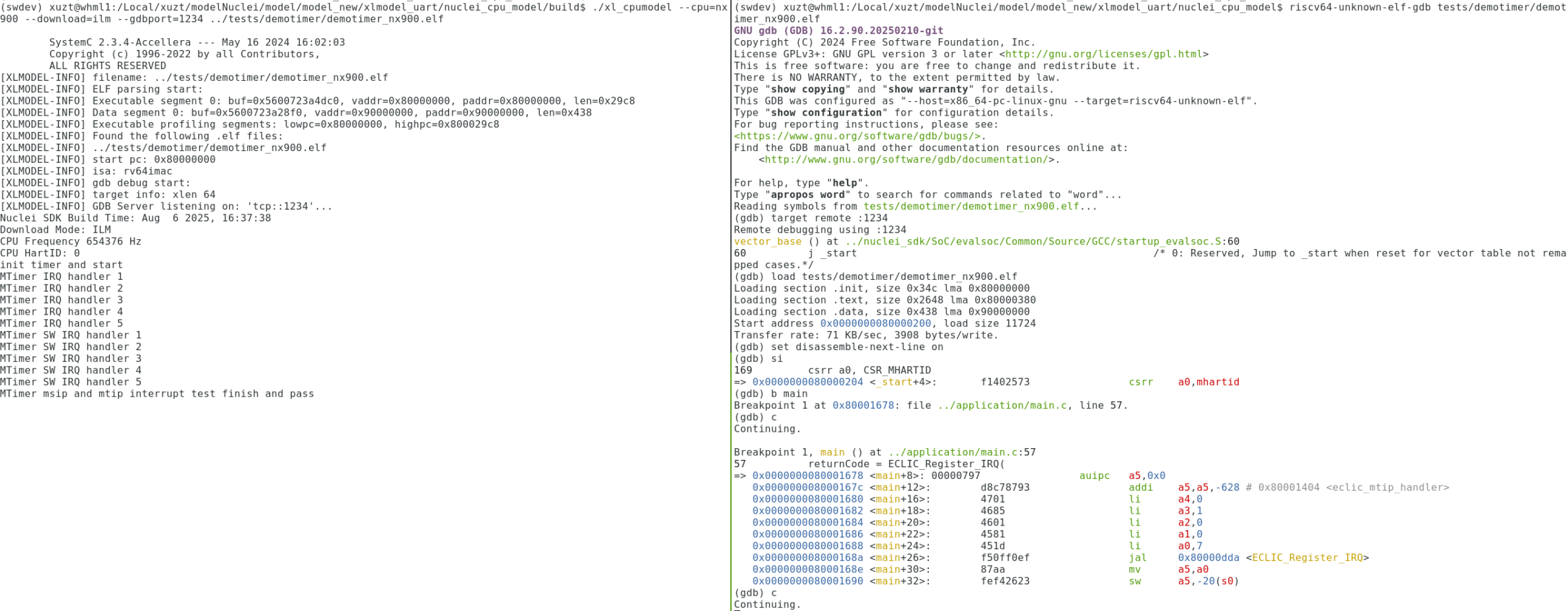
For an easier experience using GDB debugging with xlmodel, we recommend using Nuclei Studio. When GDB is enabled, passing --gprof=1 and --flamegraph=1 allows you to capture profiling result and generated flame graph visualizations while the program is suspended in GDB.
For more information on using xlmodel debugging in Nuclei Studio, please refer to the Nuclei Model Debugger功能的使用.
Note
The --timeout=<n> parameter has no effect when software debugging is enabled.
7.5. NICE support
7.5.1. NICE build
If you need to validate your custom NICE instructions, you need to contact Nuclei Support to obtain software package of model (xlmodel_nice).
The directory structure of xlmodel_nice is as follows, you need to implement the NICE instructions in nice/nice.cc.
nice directory |
description |
|---|---|
nice |
header and source files for the NICE interface |
systemc |
SystemC 2.3.4 header files and static libraries |
xl_model |
xlmodel header files and library files |
xl_spike |
xlspike header files and library files |
tests |
simple test codes |
CMakeLists.txt |
CMake file required for compilation |
After implementing the NICE instruction, you need to recompile xlmodel_nice.
nice build for Linux
# Install essential compilation tools
sudo apt install build-essential cmake
# Check the tools have been installed successfully
gcc -v && g++ -v && cmake --version
# Change to the root directory of the xlmodel_nice package
cd <xlmodel_nice root directory>
mkdir build && cd build
cmake -DCMAKE_BUILD_TYPE=Release ..
make -j$(nproc)
nice build for Windows
To compile xlmodel_nice on Windows, you need to download a Windows-compatible GCC tool, such as MinGW64. You can download MSYS2 to easily obtain the MinGW64 toolchain, which simplifies the installation and management of MinGW64 on Windows.
Below are the steps to use MSYS2’s MinGW64 to compile xlmodel_nice on Windows:
Install the latest version of MSYS2 from https://www.msys2.org/, and then add the MinGW64 toolchain path to the environment variables:
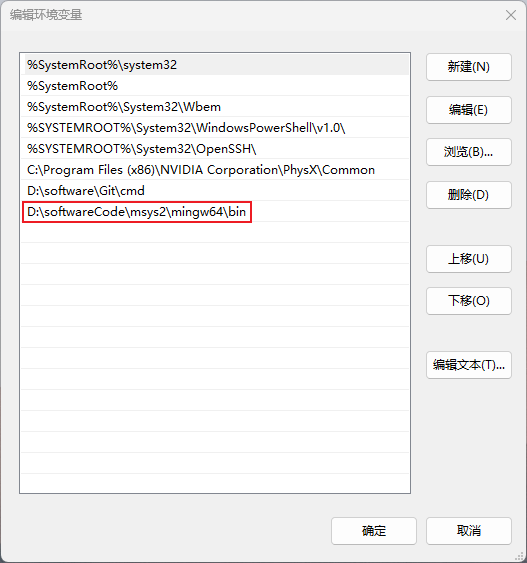
Install MinGW64 toolchain, CMake, and other basic compilation tools in the MSYS2 terminal:
pacman -S base-devel mingw-w64-x86_64-gcc mingw-w64-x86_64-cmake
Compile xlmodel_nice in the MinGW64 terminal:
# Check the tools have been installed successfully
gcc -v && g++ -v && cmake --version
# Change to the root directory of the xlmodel_nice package
cd <xlmodel_nice root directory>
mkdir build && cd build
cmake -G "Unix Makefiles" -DCMAKE_BUILD_TYPE=Rlease ..
make -j$(nproc)
Note
If you need to import and compile xlmodel_nice in Nuclei Studio (Nuclei Studio use xlmodel), you also need to configure the MSYS2 environment as described above first.
7.5.2. NICE example
If you are unfamiliar with how to implement the NICE instruction, refer to the implementation in xlmodel_nice/nice/nice.cc for custom Nuclei NICE/VNICE instructions.
The test example for Nuclei NICE instruction features are located in tests/demonice:
./xl_cpumodel --cpu=nx900 --download=ilm ../tests/demonice/demonice_nx900.elf
The test example for Nuclei VNICE instruction features are located in tests/demovnice:
./xl_cpumodel --cpu=nx900fd --ext=v --download=ilm ../tests/demovnice/demovnice_nx900fd.elf
7.6. SystemC integration
If you need to integrate xlmodel into a third-party SoC simulation platform, you need to contact Nuclei AE for the software integration package of the model (xlmodel_integration).
xlmodel_integration mainly includes the source code of SystemC components. You can extract the parts you need and use them on third-party platforms with relatively little adaptation.
The main directory structure of xlmodel_integration is as follows:
directory |
description |
|---|---|
src |
All SystemC components, Cluster and Timer are mandatory to integrate, while others be integrated as needed |
inc |
All header files related to xlmodel, which are integrated as needed |
systemc |
SystemC 2.3.4 header files and static libraries, which are integrated as needed |
cycle |
The near cycle lib file, must be integrated |
profiling |
The xlmodel profiling lib file, which is integrated as needed |
xlspike |
xlspike header files and library files, must be fully integrated |
tests |
simple test codes |
nice |
header and source files for the NICE interface, must be fully integrated |
CMakeLists.txt |
CMake file required for compilation |
Here are the integration steps instructions:
Find the Cluster class in inc/cluster.h:
The Cluster class contains two types of variables:
Internal variables: Initialized to default values in the constructor’s member initialization list.
User-defined variables: Initialization in the constructor’s member list depends on your firmware, CPU configurations and extra simulation feature needs.
Usage recommendations:
You can inherit the Cluster class in your SystemC platform class to use base methods of your platform.
Find the Cluster class in src/cluster.cpp:
Usage recommendations:
If you do not need to replace the SystemC sockets and TLM methods in the Cluster class, you can directly use the constructor and methods in the Cluster class without any modification.
Adjust the user-defined variables in the constructor’s member initialization list.
If your platform implements TLM transmission from CPU to Bus, you can substitute the read/write implementations into
cpu_read_tlm()andcpu_write_tlm().
Use External Interrupts:
To connect User-defined external interrupts to the CPU:
Configure the number of external interrupts by updating
ext_irq_numduring Cluster instantiation.Bind your device’s interrupt socket to the CPU.
Use the device socket’s
b_transportmethod to pass the irq_id to the CPU.
7.7. Changelog
7.7.1. Version 2025.10
This release is based on 2025.02 version with some new features and bug fixes introduced.
Support GDB debugging
Support flame graph
Add the CIDU module
Add Nuclei systimer support in CLINT mode
Support SMP ECLIC, can run smpdemo of FreeRTOS
Add new cpu support for the Nuclei n300e and 1000 series
Add zfinx/zhinx/zhinxmin/zdinx/zimop/zcmop/smaia/ssaia extensions
Add hypervisor aia
The base address and size of memory resources can be configured
Support for setting the CPU frequency
Output is separated into stdout and stderr
Known Issues:
Does not support CACHE emulation
Does not support booting a Linux Kernel
Some SMP cases for RT-Thread and Zephyr are not yet running correctly
When debugging with Nuclei Studio, if the ELF file lacks DWARF debug information, you need to add the
--mem=0x0:0x10000000option as a workaround to prevent GDB from reporting memory read errors
7.7.2. Version 2025.02
Known Issues:
Does not support smp ECLIC, CIDU and CACHE emulation
New Features:
Nuclei 200/300/900/1000 are supported, and support cpu core name are aligned with Nuclei SDK 0.7.1 release.
Added support for Windows system, now both windows and linux system are supported.
Added important parameters such as
--cpu,--ext, and--mem, and changed the--timeparameter to--timeoutAdded rough cycle calculation for vector instructions
Improvements:
Improved the CPU, Timer, and UART models
Improved the xlmodel_nice software package
Resolved the issue where some instructions could not be profiled
Adapted to run demo_vnice, demo_plic, and multiple RTOS cases in nuclei-sdk