GD32VF103V RV-STAR Kit
Overview
This GD32VF103V RV-STAR Kit is an arduino compatiable board from Nuclei using GD32VF103VBT6 as main MCU.
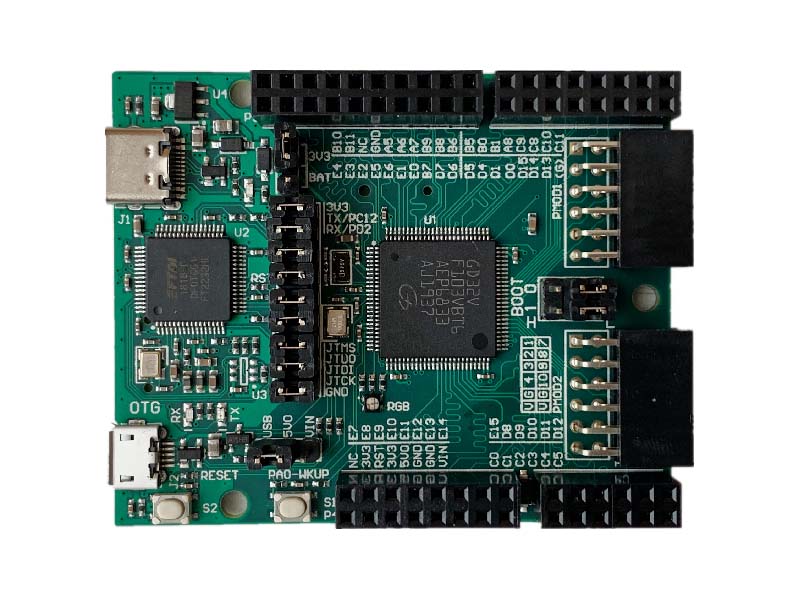
GD32VF103V RV-STAR Board
Click GD32VF103V RV-STAR Development Kit to access the documents of this board.
Click online RV-STAR Development Board Overview to get basic information of this board.
Setup
Follow the guide in GD32VF103V RV-STAR Development Kit to setup the board, make sure the following items are set correctly:
Connect the USB Type-C port on board to your PC in order to download and debug programs and monitor the UART message.
Following steps in RV-STAR user manual to setup JTAG drivers for your development environment
How to use
For GD32VF103V RV-STAR board, the DOWNLOAD and CORE variables
are fixed to flashxip and n205.
You can find its linker script in
SoC/gd32vf103/Board/gd32vf103v_rvstar/Source/GCC/gcc_gd32vf103_flashxip.ld: Linker script file forDOWNLOAD=flashxip
If you want to specify your own modified linker script, you can follow steps described in Change Link Script
You can find its openocd configuration file in
SoC/gd32vf103/Board/gd32vf103v_rvstar/openocd_gd32vf103.cfg
To run this application in GD32VF103V RV-STAR board in Nuclei SDK, you just need to use this SOC and BOARD variables.
# Clean the application
make SOC=gd32vf103 BOARD=gd32vf103v_rvstar clean
# Build the application
make SOC=gd32vf103 BOARD=gd32vf103v_rvstar all
# Upload the application using openocd and gdb
make SOC=gd32vf103 BOARD=gd32vf103v_rvstar upload
# Debug the application using openocd and gdb
make SOC=gd32vf103 BOARD=gd32vf103v_rvstar debug