GD32VF103V Evaluation Kit
Overview
This GD32VF103V Evaluation Kit is an evaluation board from gigadevice using GD32VF103VBT6 as main MCU.
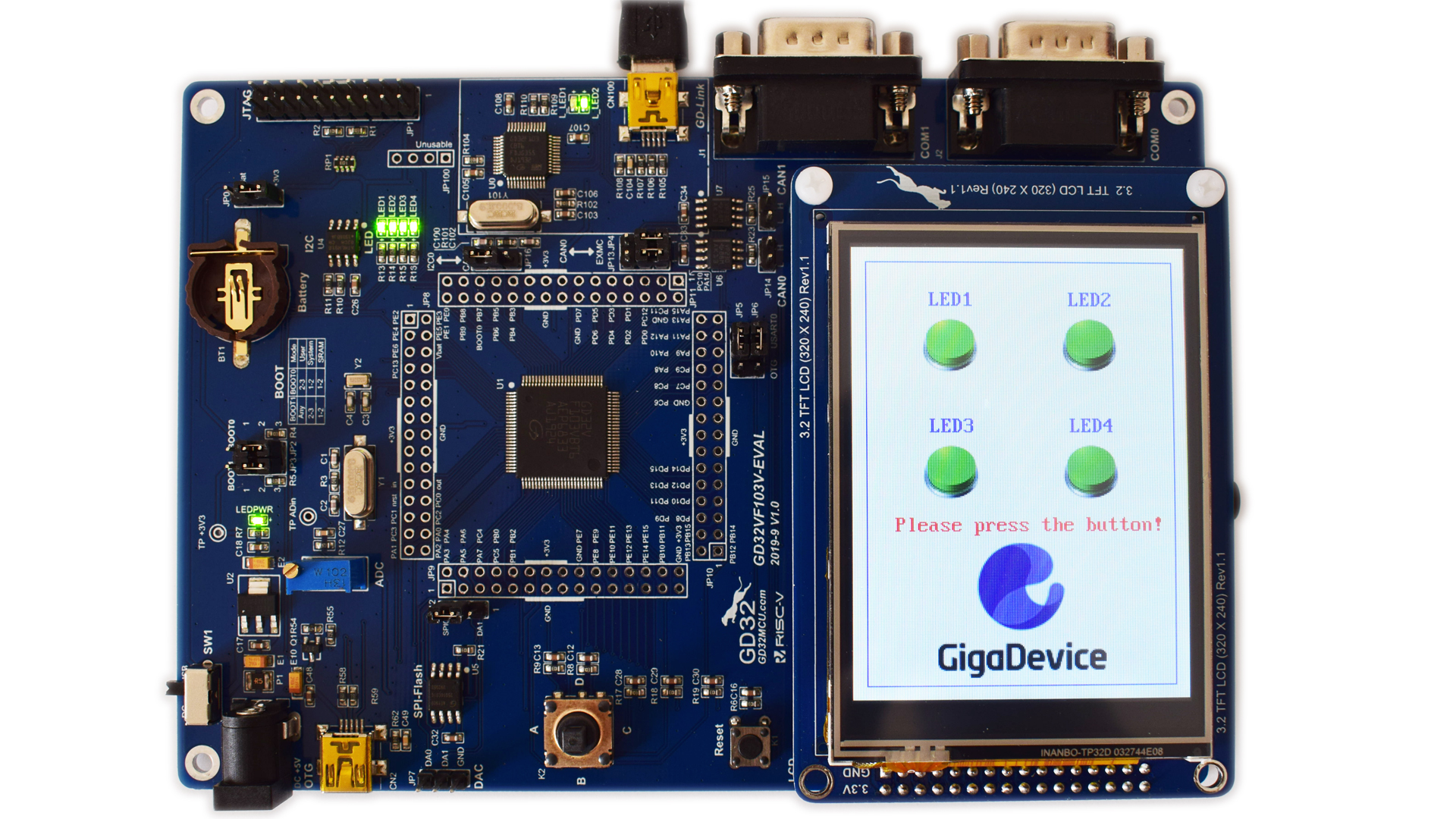
GD32VF103V-EVAL Board
If you want to learn about this board, please click GD32VF103V EVAL Board Documents.
Setup
Follow the guide in GD32VF103V EVAL Board Documents to setup the board, make sure the following items are set correctly:
Connect the GD-Link on board to your PC in order to download and debug programs.
Select the correct boot mode and then power on, the LEDPWR will turn on, which indicates the power supply is ready
Connect the
COM0to your PCFollowing steps in board user manual to setup JTAG drivers for your development environment
How to use
For GD32VF103V-EVAL board, the DOWNLOAD and CORE variables
are fixed to flashxip and n205.
You can find its linker script in
SoC/gd32vf103/Board/gd32vf103v_eval/Source/GCC/gcc_gd32vf103_flashxip.ld: Linker script file forDOWNLOAD=flashxip
If you want to specify your own modified linker script, you can follow steps described in Change Link Script
You can find its openocd configuration file in
SoC/gd32vf103/Board/gd32vf103v_eval/openocd_gd32vf103.cfg
To run this application in GD32VF103V-EVAL board in Nuclei SDK, you just need to use this SOC and BOARD variables.
# Clean the application
make SOC=gd32vf103 BOARD=gd32vf103v_eval clean
# Build the application
make SOC=gd32vf103 BOARD=gd32vf103v_eval all
# Upload the application using openocd and gdb
make SOC=gd32vf103 BOARD=gd32vf103v_eval upload
# Debug the application using openocd and gdb
make SOC=gd32vf103 BOARD=gd32vf103v_eval debug