HummingBird Evaluation Kit
Overview
Nuclei have customized a FPGA evaluation board (called Hummingbird Evaluation Kit), which can be programmed with HummingBird SoC FPGA bitstream.
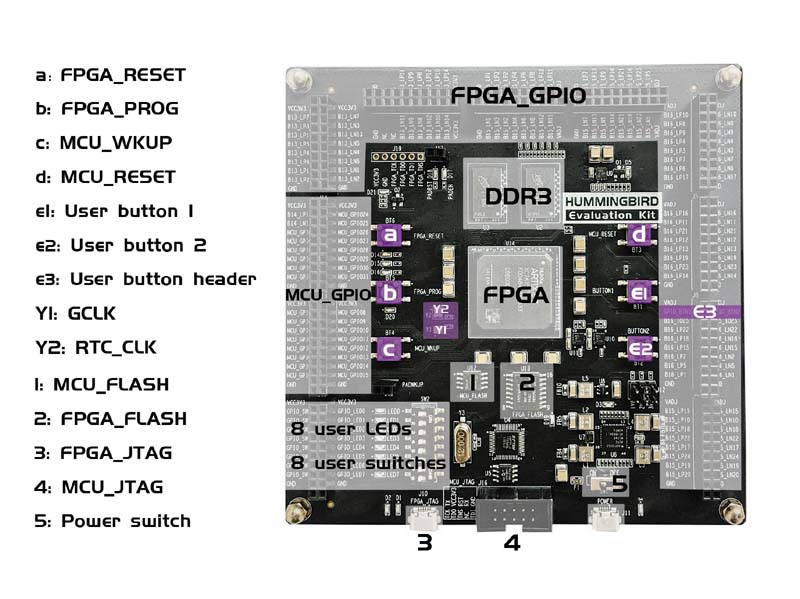
HummingBird FPGA Evaluation Kit
Click HummingBird FPGA Evaluation Kit Board Documents to access the documents of this board.
Setup
Follow the guide in HummingBird FPGA Evaluation Kit Board Documents to setup the board, make sure the following items are set correctly:
Use Hummingbird debugger to connect the MCU-JTAG on board to your PC in order to download and debug programs and monitor the UART message.
Power on the Board using USB doggle.
The HummingBird SoC FPGA bitstream with HummingBird RISC-V evaluation core inside is programmed to this board.
Following steps in board user manual to setup JTAG drivers for your development environment
How to use
For HummingBird Evaluation board:
To run this application in HummingBird Evaluation board in HummingBird SDK, you just need to use this SOC and BOARD variables.
# Clean the application with DOWNLOAD=ilm CORE=e203
make SOC=hbird BOARD=hbird_eval DOWNLOAD=ilm CORE=e203 clean
# Build the application with DOWNLOAD=ilm CORE=e203
make SOC=hbird BOARD=hbird_eval DOWNLOAD=ilm CORE=e203 all
# Upload the application using openocd and gdb with DOWNLOAD=ilm CORE=e203
make SOC=hbird BOARD=hbird_eval DOWNLOAD=ilm CORE=e203 upload
# Debug the application using openocd and gdb with DOWNLOAD=ilm CORE=e203
make SOC=hbird BOARD=hbird_eval DOWNLOAD=ilm CORE=e203 debug
Note
You can change the value passed to CORE according to the HummingBird RISC-V Core the HummingBird SoC you have.
You can also change the value passed to DOWNLOAD to run program in different modes.
The FreeRTOS and UCOSII demos maybe not working in
flashxipdownload mode in HummingBird board due to program running in Flash is really too slow. If you want to try these demos, please useilmorflashdownload mode.